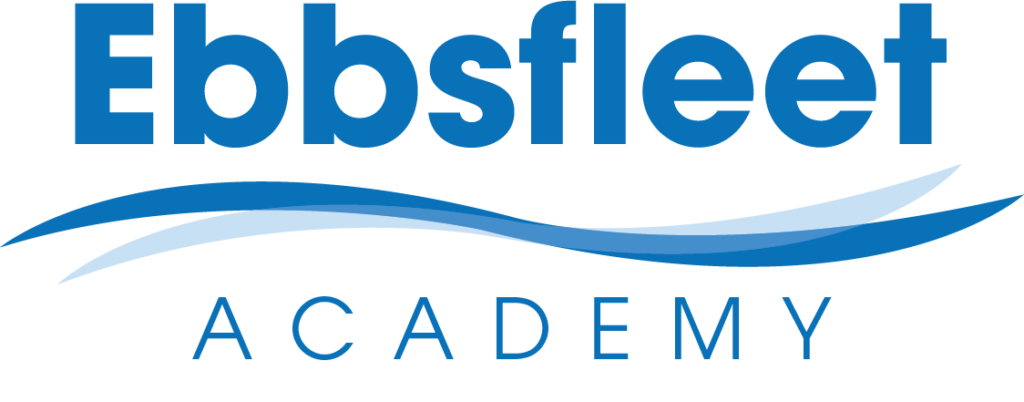Online Safety
What is Online Safety?
Online Safety is being aware of the nature of the possible threats that you could encounter whilst engaging in activity through the Internet. These threats are grouped into 4 key categories (KCSIE 2021):
Content
‘Content: being exposed to illegal, inappropriate or harmful content, for example: pornography, fake news, racism, misogyny, self-harm, suicide, anti-Semitism, radicalisation and extremism’ (KCSIE 2024).
Contact
‘Contact: being subjected to harmful online interaction with other users; for example: peer to peer pressure, commercial advertising and adults posing as children or young adults with the intention to groom or exploit them for sexual, criminal, financial or other purposes’ (KCSIE 2024).
Conduct
‘Conduct: personal online behaviour that increases the likelihood of, or causes, harm; for example, making, sending and receiving explicit images (e.g. consensual and non-consensual sharing of nudes and semi-nudes and/or pornography, sharing other explicit images and online bullying’ (KCSIE 2024).
Commerce
‘Commerce – risks such as online gambling, inappropriate advertising, phishing and or financial scams’ (KCSIE 2024).
Core Online Safety Rules
These Online Safety Rules help to protect students and the Academy by describing acceptable and unacceptable computer use.
- The Academy owns the computer network and can set rules for its use. Therefore, it reserves the right to monitor user areas to help ensure all material kept on the network is appropriate for an educational context
- It is a criminal offence to use a computer or network for a purpose not permitted by the school
- Irresponsible use may result in the loss of network or Internet access
- Network access must be made via the user’s authorised account and password, which must not be given to any other person
- All network and Internet use must be appropriate to education
- Copyright and intellectual property rights must be respected
- Messages shall be written carefully and politely, particularly as email could be forwarded to unintended readers
- Anonymous messages and chain letters are not permitted
- Users must take care not to reveal personal information through email, personal publishing, blogs or messaging
- The school ICT systems may not be used for private purposes, unless the head teacher has given permission specifically
- Use for personal financial gain, gambling, political activity, advertising or illegal purposes is not permitted
- If you have any concerns about cyberbullying, Internet material, online friends, messages or any other online safety issues in school or at home report it to the Pastoral Team.
LAT Online Safety Statement
We proudly announce that our academy has successfully achieved accreditation for our comprehensive commitment to promoting and teaching online safety. This accreditation reflects our dedication to ensuring that all aspects of online safety are embedded across our curriculum, staff training, leadership, and community engagement.
As part of the LAT Online Safety programme, our academy has demonstrated compliance with key requirements, including:
- Staff Training: All staff members have completed tailored online safety training, with additional, role-specific training provided for Designated Safeguarding Leads, principals, and governors.
- Curriculum Integration: Online safety education is systematically mapped across all year groups, meeting legal requirements. We actively promote digital citizenship through annual events such as Safer Internet Day and Digital Citizenship Week.
- Leadership and Technical Oversight: A 360-degree review of our online safety provision ensures continuous improvement. Online safety is embedded in safeguarding governance, monthly technical filter checks, and regular incident reviews using Safeguarding Lenz.
- Parental Engagement: We maintain a strong partnership with parents, offering resources, communication, and face-to-face workshops focused on online safety. We also gather parental feedback to inform our practices and priorities.
This accreditation is underpinned by robust tracking and monitoring, ensuring all required activities and standards are consistently met.
Our academy remains committed to fostering a safe and empowering digital environment for all members of our community. Together, we strive to build a culture of awareness, respect, and responsibility in the digital world.
For further information and resources, please visit the CEOP website or explore the safeguarding section of our website.
Filtering & Monitoring
As part of our safeguarding responsibilities it is important that we make parents and carers aware of our filtering and monitoring systems that operate at the academy.
When devices are being used within the academy building (connected to Wi-fi) content is filtered using Sophos, this system is designed to block harmful content from being downloaded / displayed on devices.
When students are using their chromebooks they are being monitored by a system called Smoothwall. Smoothwall operates on the chromebooks regardless of if students are in the building or are at home. This system works 24/7 and any alerts received are triaged and then sent to an appropriate member of staff to investigate and take appropriate action.
CEOPs (Child Exploitation & Online Protection Centre) ThinkUKnow
The Child Exploitation and Online Protection Centre (CEOP) works across the UK tackling child sex abuse and providing advice for parents, young people and children about Internet safety and online safety. Visit the CEOP website.
More detailed information and the facility to report online abuse and get advice is available by visiting the Thinkuknow website.
Report Harmful Content
This website allows parents/ students/ staff to report harmful content for specific social media apps.
Setting Parental Controls
Parental control settings can be implemented on many sites and applications in order to safeguard your child’s online activity. You can find information in the link below on how to set parental controls on some of the most popular sites and apps.
Social Media and Smartphone Use
Click on the links below for recent tips and articles about smartphone screen time and ‘doom scrolling’ on social media.